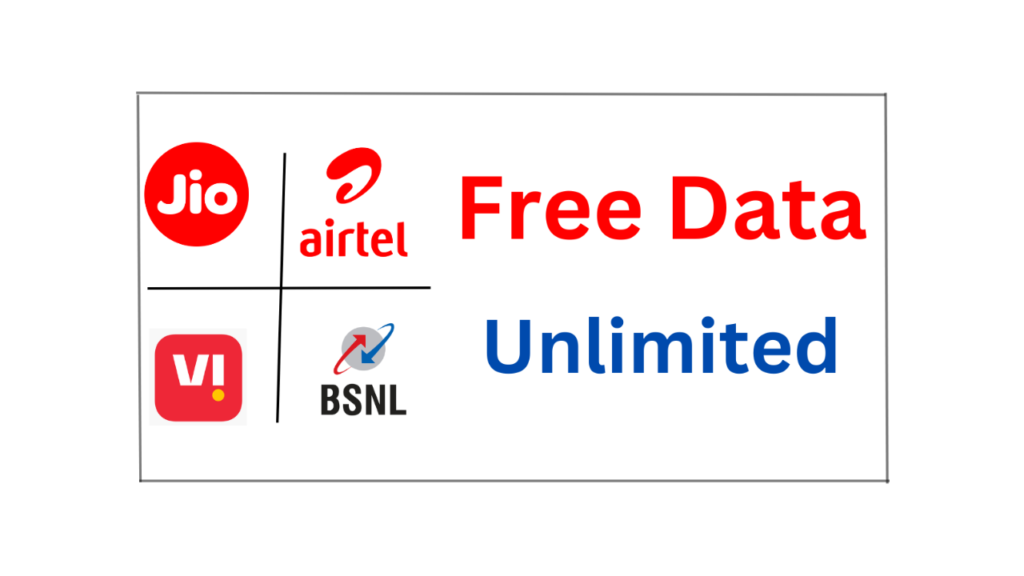Many people are curious about how to get detailed call records for personal or business purposes. Call detail apps can be useful for checking one’s own call history, tracking expenses, or monitoring call usage for business purposes.
However, it’s essential to note that accessing someone else’s call records without their permission is illegal and violates privacy laws. The apps reviewed here are designed for personal call management and allow users to view call details on their own devices.
This guide will explore some popular apps that help users manage and track call history responsibly and highlight the features of each, along with privacy considerations.
1. Truecaller: Caller ID & Call Details
Truecaller is one of the most widely used apps for managing call details, identifying unknown callers, and tracking call history. The app allows users to see detailed information about recent calls and even provides insights into missed calls or calls from unknown numbers.
Key Features:
- Caller ID and Spam Detection: Identifies unknown callers and alerts users to spam calls.
- Call Log Details: Displays call duration, frequency, and call times for each contact.
- Advanced Search: Enables users to search call history for specific numbers and view call analytics.
- Message and Call Blocking: Blocks spam and unwanted numbers automatically.
Pros:
- User-friendly and provides reliable caller ID for unknown numbers.
- Blocks spam calls and SMS, making it useful for reducing unwanted calls.
- Helps users manage call history with quick access to detailed records.
Cons:
- Free version has ads, and some features are limited to premium users.
- Can consume more battery due to continuous caller ID detection.
Privacy Note: Truecaller requires access to contacts and call logs, which may raise privacy concerns for some users. Always review permissions carefully.

2. My Call History: Simple Call Log Organizer
My Call History is a straightforward app designed to keep track of your own call details. It categorizes call records by date and offers detailed logs that make it easy to view recent activity.
Key Features:
- Detailed Call Logs: Shows information like call duration, call time, and call type (incoming, outgoing, missed).
- Search and Filter: Allows users to search for specific numbers or contacts within their call history.
- Export Call Logs: Provides options to export call history in different formats for personal record-keeping.
Pros:
- Simple, intuitive interface for tracking personal call details.
- Ideal for users who want to organize and filter call logs.
- No unnecessary features, making it lightweight and easy to use.
Cons:
- Limited features compared to more advanced call management apps.
- Basic interface with fewer customization options.
Privacy Note: Since it’s designed for personal call tracking, the app does not access contacts or other sensitive data, making it a privacy-friendly option.
3. Callistics: Call, Data & SMS Stats
Callistics is an app that goes beyond call details, providing users with a comprehensive overview of their call usage, data consumption, and SMS history. It’s particularly helpful for those who want to manage phone bills and track call expenses.
Key Features:
- Call and SMS Tracking: Tracks outgoing and incoming calls and SMS, with statistics on duration and costs.
- Expense Management: Calculates the cost of calls and messages based on your plan, helping you track monthly expenses.
- Data Usage Monitoring: Tracks data usage to help manage data plans effectively.
Pros:
- Detailed analytics for calls, SMS, and data usage.
- Helps monitor expenses, making it ideal for budget-conscious users.
- Customizable settings to match your mobile plan for accurate cost tracking.
Cons:
- Premium features require payment, limiting free version capabilities.
- Interface can feel a bit complex for users looking for basic call details.
Privacy Note: Callistics requires permission to access call logs and data usage information. Ensure permissions are granted only for tracking your own device usage.
4. Call Log Manager by TrackMyPhones
Call Log Manager by TrackMyPhones is a highly functional app for tracking and managing call logs. It allows users to back up and restore call history, view call analytics, and even set reminders for important calls.
Key Features:
- Backup and Restore: Backs up call logs to the cloud, making it easy to restore call history on a new device.
- Call Analytics: Provides insights into call frequency, duration, and missed calls.
- Reminder for Calls: Allows users to set reminders to follow up on missed calls.
Pros:
- Backup feature is helpful for maintaining call history across devices.
- Offers analytics for users who want insights into call patterns.
- Reminders are useful for business users who need to follow up on calls.
Cons:
- Ads in the free version can be intrusive.
- May require an internet connection for some features, like backup.
Privacy Note: Call Log Manager requires access to call logs but does not track calls without user consent. Backup data should be stored securely.
5. Simple Mobile Tools – Simple Dialer
Simple Dialer from Simple Mobile Tools is an open-source app designed to give users control over their call history in a straightforward, privacy-respecting way. It’s part of the Simple Mobile Tools suite and is ideal for those who want to avoid unnecessary data sharing.
Key Features:
- Simple Call Log: Displays call history with essential details like duration and call type.
- Favorites and Recent Contacts: Allows quick access to frequent contacts and recent calls.
- No Ads or In-App Tracking: Focuses on privacy by not collecting user data or showing ads.
Pros:
- Open-source and privacy-friendly, with no data collection.
- Simple, minimalistic interface without unnecessary features.
- Ad-free experience.
Cons:
- Lacks advanced features like caller ID and spam detection.
- Limited to basic call log management, so it may not suit users looking for more functionality.
Privacy Note: Simple Dialer does not access or share any personal data, making it one of the most privacy-respecting options on this list.
Key Considerations for Using Call Detail Apps
While call detail apps can be helpful, here are some essential considerations to keep in mind:
- Use for Personal Tracking Only: Only use call detail apps to track your own call logs. Attempting to access someone else’s call history without permission is illegal and unethical.
- Privacy and Permissions: Many call detail apps require access to contacts, call logs, and network usage. Always review permissions carefully and ensure they align with the intended use of the app.
- Subscription and Ads: Some apps have ads in the free version or require a subscription for premium features. Check the app’s pricing and ad policy before committing.
- Battery and Data Usage: Continuous tracking and analytics can consume battery and data. Choose an app that balances features with efficient resource usage.
Conclusion
For managing and reviewing your own call details, apps like Truecaller, My Call History, and Callistics offer a range of useful features.
From caller ID to expense tracking, these apps provide insights into your call habits while keeping your personal data secure. Each app on this list has a unique focus, whether it’s caller identification, expense management, or simple call log organization, so choose one that best fits your needs.
Always remember to respect privacy laws and avoid attempting to track another person’s call history without their permission. With the right app, you can stay informed about your own call habits, monitor your expenses, and manage your call history responsibly.