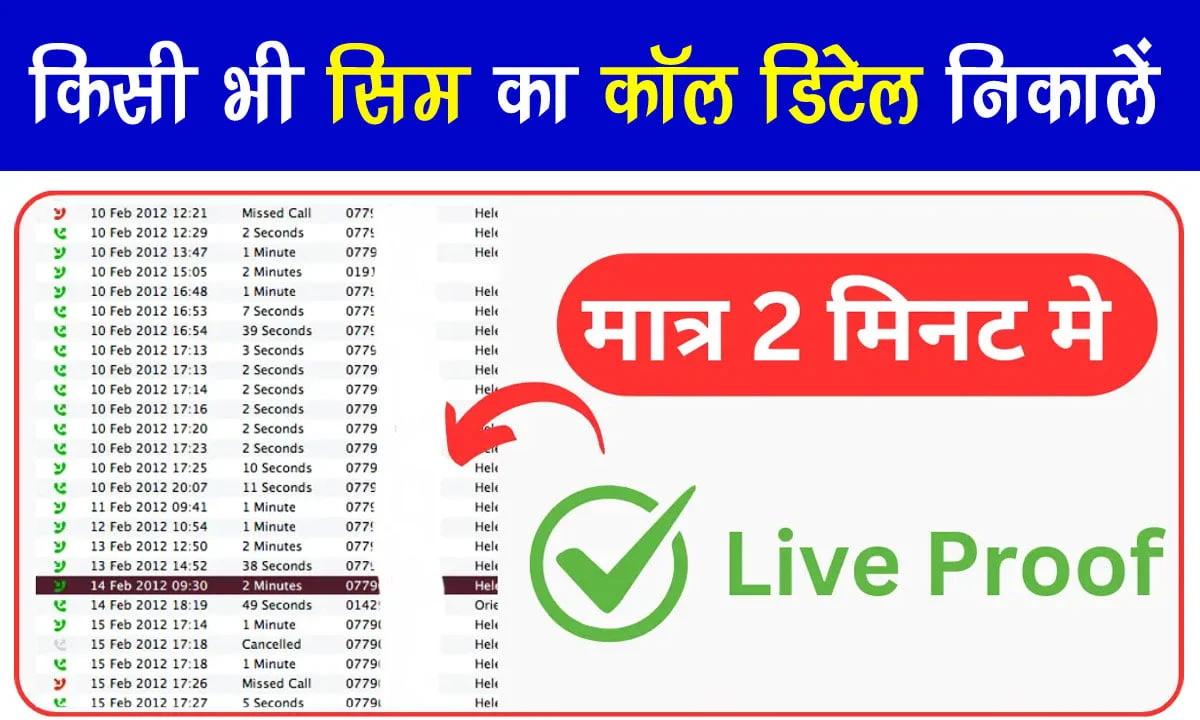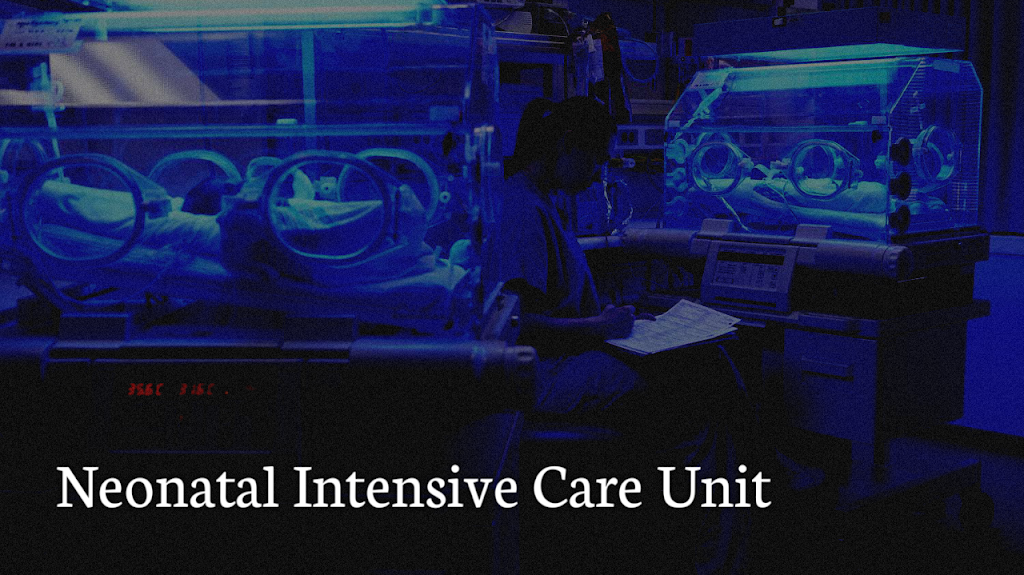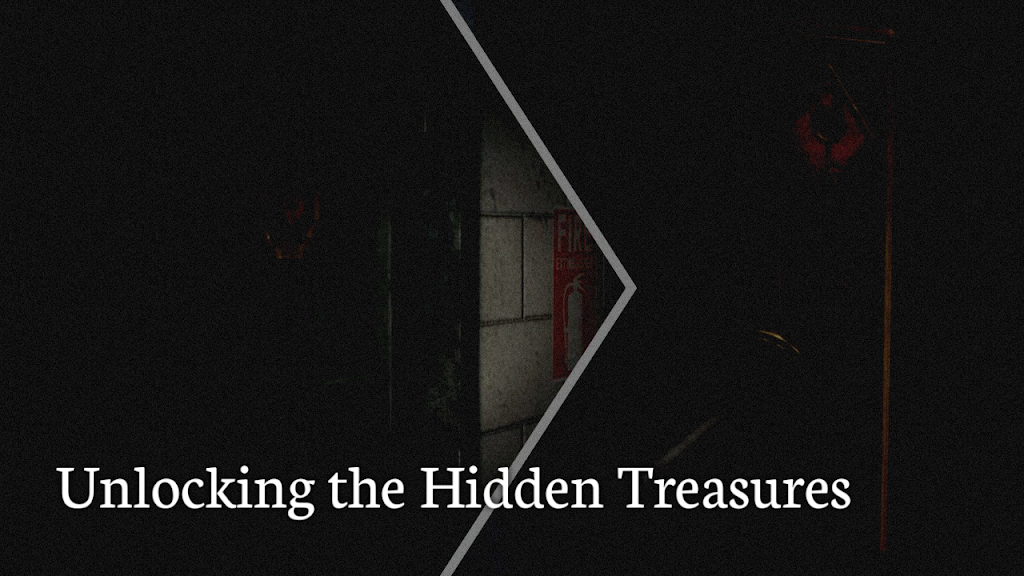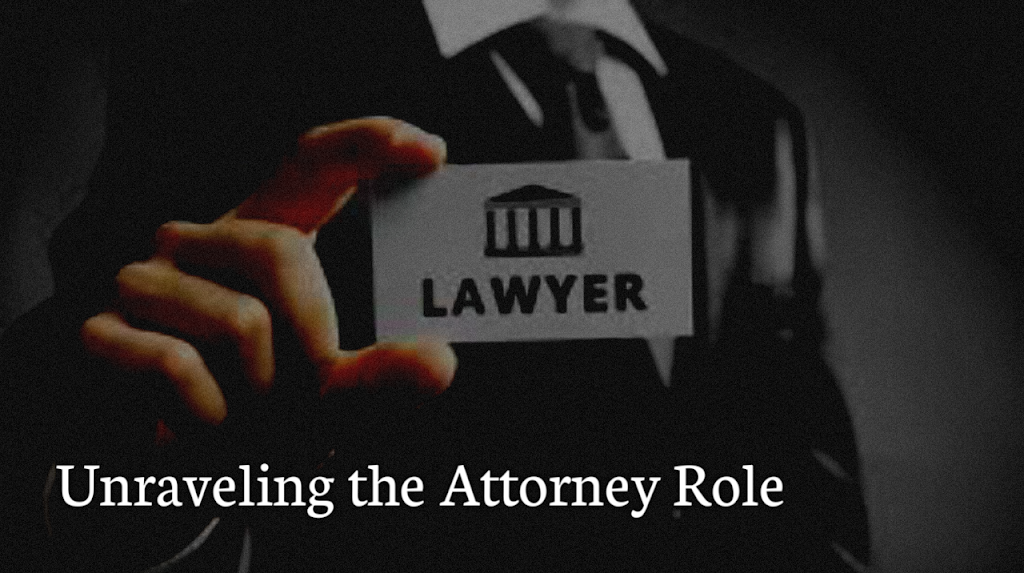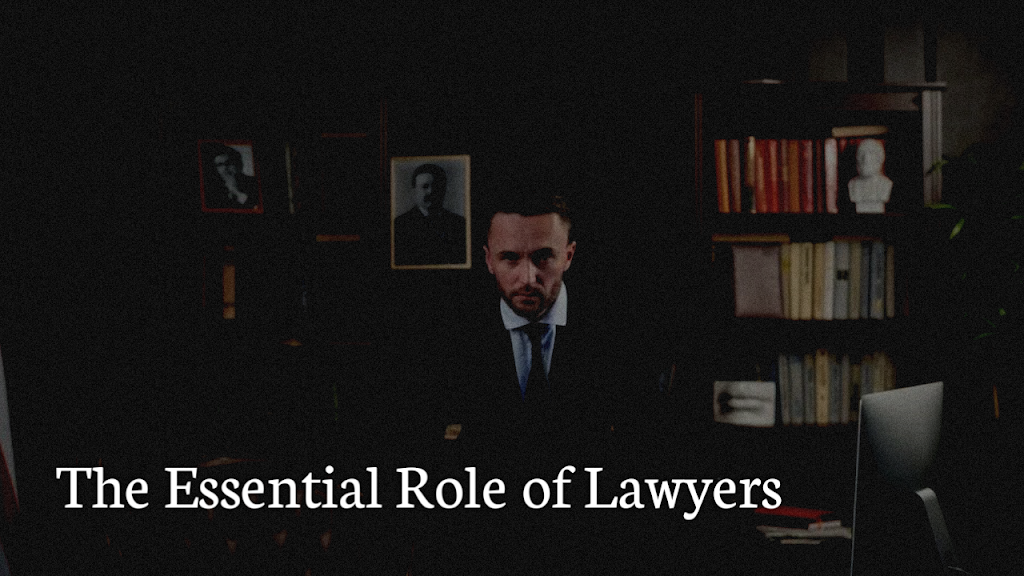With growing curiosity around tracking online activity, WhatsApp tracker apps have gained attention, primarily for managing screen time, monitoring children’s online activity (with consent), or understanding one’s own usage habits.
These apps promise to provide insights into online times, and usage frequency, and sometimes even alert users when specific contacts come online.
However, it’s essential to understand which apps are legitimate, what features they offer, and any potential privacy concerns. Here’s an in-depth review of some popular WhatsApp tracker apps, their uses, and how to approach them responsibly.
Popular WhatsApp Tracker Apps
Several apps on the market claim to offer insights into WhatsApp activity. Here’s a closer look at some popular WhatsApp tracker apps and how they function.
1. Whatslog
Whatslog is a WhatsApp tracking app that primarily tracks online and offline times for selected contacts. This app is commonly used by parents to monitor their children’s online time on WhatsApp (with permission) to encourage responsible usage.
Key Features:
- Online and Offline Alerts: Get notifications when a contact comes online or goes offline, which is particularly helpful for time management.
- Detailed Usage Reports: Shows the amount of time spent online each day, making it easy to spot patterns in usage.
- Multi-Contact Tracking: Track multiple contacts simultaneously, which can be helpful for family monitoring.
Pros:
- Easy to use and provides real-time updates.
- Great for users who want to understand daily usage patterns.
Cons:
- Notifications can be frequent, and potentially distracting.
- Limited to online/offline tracking; not providing message or content details.
Privacy Note: Whatslog is best used with mutual consent. Tracking someone without their permission is discouraged and may violate privacy laws.
2. WLog Online Tracker
WLog Online Tracker is another popular app that provides insights into WhatsApp online status. It’s designed for users who want to monitor their own activity or parents looking to oversee their children’s app usage.
Key Features:
- Daily and Weekly Reports: Provides reports that show the total time spent online across days and weeks.
- Real-Time Alerts: Notifies users when a contact goes online or offline.
- Activity Patterns: Helps track how often a contact goes online throughout the day.
Pros:
- Simple interface with easy-to-read reports.
- Allows for weekly monitoring, which is useful for tracking long-term usage trends.
Cons:
- Not always accurate in real-time tracking.
- Can drain battery life due to continuous monitoring.
Privacy Note: This app is best for self-monitoring or with explicit consent from the individual being tracked.
3. Chatwatch
Chatwatch is known for its detailed insights and unique features that analyze online patterns for contacts. It claims to help users understand when specific contacts are most active and provides an analysis of online habits.
Key Features:
- Activity Analysis: Analyzes online activity to detect patterns, such as common online times or usage intensity.
- Cross-Contact Analysis: Compares two contacts’ online activity to show overlapping times, indicating possible interactions.
- Usage Insights: Generates charts and graphs to show the daily and weekly usage trend.
Pros:
- Offers unique cross-contact analysis.
- Detailed reporting and analytical insights.
Cons:
- Higher subscription costs compared to other tracker apps.
- Some users find it invasive, as it collects data on multiple contacts.
Privacy Note: Chatwatch has faced criticism regarding privacy concerns and ethical use. Use only with consent and be aware of its data collection practices.
4. QualityTime
QualityTime is not specifically designed as a WhatsApp tracker but works well for tracking app usage overall, including WhatsApp. It’s ideal for users who want a more general tool to monitor their overall screen time and app usage.
Key Features:
- App Usage Summary: Tracks time spent on each app daily, including WhatsApp.
- Notifications for Excessive Use: Sends alerts when a set time limit for an app is reached.
- Daily and Weekly Insights: Provides insights on app usage habits and time spent on specific apps.
Pros:
- Offers a holistic approach to monitoring app usage.
- Helps in reducing screen time by setting custom limits.
Cons:
- Does not provide detailed WhatsApp-specific insights.
- Lacks real-time online/offline notifications.
Key Considerations When Using WhatsApp Tracker Apps
While these apps offer features that help track online time and usage, there are a few important considerations to keep in mind:
- Ethical Use: Tracking someone’s WhatsApp activity without permission is a privacy violation and can lead to potential legal issues. It’s always best to seek consent if tracking someone else’s online activity.
- Battery and Data Usage: Many tracker apps consume significant battery power and data, as they operate in the background to monitor online status. Be prepared for this and consider adjusting app settings to conserve energy.
- Subscription Costs: Many WhatsApp tracker apps offer free trials but charge subscription fees for extended use or additional features. Always review the pricing details to ensure it fits within your budget.
- Privacy and Security: When choosing a WhatsApp tracker app, make sure it adheres to privacy laws and does not misuse your or others’ data. Apps with a focus on ethical and self-monitoring are often safer.
- Invasiveness and Distractions: Tracker apps that send frequent online/offline alerts can be disruptive, especially when monitoring multiple contacts. Consider limiting notifications or checking activity reports at a set time rather than enabling constant alerts.
Alternatives to WhatsApp Tracker Apps
If you’re looking to monitor your WhatsApp usage or that of a family member, there are alternatives to tracker apps that respect privacy and may be more convenient:
- WhatsApp Usage Stats: WhatsApp itself provides basic usage statistics within the app. By going to Settings > Data and Storage Usage > Network Usage, you can see the amount of data sent and received, which can provide insight into usage without a separate tracker app.
- Digital Wellbeing and Screen Time on Android/iOS: Both Android and iOS offer built-in screen time management tools. These features allow you to monitor time spent on WhatsApp and other apps and set daily limits to manage screen time.
- Open Communication: For parents monitoring their child’s usage, open discussions about healthy online habits and establishing mutual boundaries may be more effective than tracking apps.
Final Thoughts on WhatsApp Tracker Apps
WhatsApp tracker apps can be helpful for monitoring personal usage, managing screen time, and, in some cases, responsibly supervising family members.
Apps like Whatslog, WLog, and QualityTime are useful for users looking for insights into their own usage patterns, helping them develop healthier online habits.
However, it’s essential to use these apps ethically and respect privacy boundaries. Unauthorized tracking of someone else’s activity without permission is not only against WhatsApp’s terms of service but also a potential legal issue.
Always seek consent if you need to monitor someone’s usage, and focus on using these apps responsibly for your own usage or supervised use within family settings.
![[L0CATION TRACKER] Best Way to Track Your Lost Mobile Location in 2025 (Android & Iphone) tips t track l0cation](https://inrcup.in/wp-content/uploads/2025/03/tips-t-track-l0cation.jpg)